Create a Facebook page for your practice
You’ve decided your dental practice should have a presence on Facebook. Great! Creating a new page is really easy, so you’ll be on your way to chatting with your patients on Facebook in no time.
First, check if you already have a Facebook page – maybe your receptionist beat you to the punch or maybe someone’s been talking about your practice, which made Facebook create a page for you. Log into Facebook and use the Facebook search bar across the top of the page to see if there are any pages with your practice name.
Depending whether you find a Facebook page with your practice name or not, there are three different options:
- If you find a Facebook page that was created on behalf of your practice, ask the administrator to add you as an administrator. Like the page using your personal account before contacting the page owner.
- If you see a Facebook page with your practice name that hasn’t been claimed, claim it by clicking on the drop-down menu and selecting “Is this your business?” Follow the instructions. You will need a domain email address or documentation with your business name and address on it.
- If you don’t find a Facebook page with your practice name, you’re in luck! It’s much easier to create a Facebook page from scratch. Just go to facebook.com/pages/create and follow the instructions.
Once you’ve got access to your page, think about getting creative. Start by filling out all the information you can. Remember that someone might stumble across your Facebook page and never enter your website, so it’s important to have your address, phone number, website and opening hours, as well as a description about the dental office, parking, payment options and any other details that make your practice unique.
Next, create a cover photo and profile picture. These pictures should be consistent with your website branding so that anyone visiting you will be able to make the visual link between your Facebook page and your website.
Once you’re happy with your page, start sharing! Share the page with staff members and have staff share the page with their friends and family.
Don’t stop there – posting regularly keeps your fans interested and thinking about their oral health. We recommend posting two to four times a week. Your posts can be short and snappy – just share a dental fact, oral health tip or even a joke related to dentistry. If you have trouble coming up with something to write, check out our blog post, “Five fun social media posting tips for dentists.”



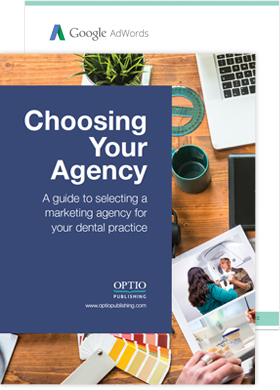
 Download Now!
Download Now!